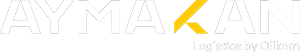Privacy Policy
Image Data Collection and Use
Our mobile application collects image data as part of its essential functionalities. When you use our app, you may choose to upload images (screenshots of invoice). These image files may contain metadata, which can include details about the device used to take the photo, the date and time when the photo was taken, and other similar information.
Use of Image Data:
- The images and associated metadata you upload are primarily used to provide and improve the services offered through our app. They allow us to:
- Deliver the core functionality of the app, such as saving the screenshot of the invoice for the user.
- Enhance your user experience by personalising content and services.
- Detect and address technical issues to improve the app's overall performance.
- Ensure the safety and security of our app and our users.
We do not share or sell your image data with any third parties for their advertising or marketing purposes without your explicit consent.
Primary Account Information Collection and Use
Our mobile application collects primary account information as part of its essential functionalities. Primary account information refers to the account you use to log into the app, which may include your name, email address, phone number, profile picture, and other related data.
Use of Primary Account Information:
- We primarily use your primary account information to:
- Verify your identity and manage your account.
- Provide, personalise, and improve our services.
- Communicate with you about the app, including updates, security alerts, and support responses.
- Ensure the safety and security of our app and our users.
Data Sharing:
We store your primary account information at https://click.aymakan.net (our own backend server) to provide you with a seamless user experience. This assists us in delivering the core functionality of our app and improving the services offered. The data stored is for the same purpose as described in this privacy policy and is handled with the same level of security as described in the security section of this privacy policy.
Requesting to Delete Your Data
By submitting data to us or our agent or using the Site. This data is used to better serve our customers. If a user needs to delete his/her data, then send an email to [email protected] or contact us here https://aymakan.com/en/contact-us
Alternatively you can easily file a request to delete your data from our application by following these steps:
- Log in to your account.
- Go to your “Profile”.
- Select “Delete Account”
- Accept the confirmation message.
- Complete delete account by clicking delete account button.
Our customer service will get in touch with you and inform you when your request for data deletion is approved.